Punch Home Design Studio for Mac v20 (ESD)
$220.74 Inc GST
SKU: PHDS-MAC2
Whether you are a professional architect, designer or DIY, you deserve an exceptional software tool, comprehensive and world-class -Punch! Home Design Studio for Mac v20! Upgrade your design and make impossible plan into reality! Home Design Studio is created to assist and support you until the deadline!
Punch! Home Design Studio for Mac v20 Product Highlights:
- Excellent quality and performance for 2d Geometry and text
- Tips for “Building Green” including selection of green objects and materials.
- Planning your design in the digital world made easy
- Advance customizable Draw styles
- Intuitive design tools
- This product is a digital license.
- This product is for Mac OS X devices only.
Punch Home Design Studio for Mac v20 (ESD)
Disclaimer: This product is a digital license and does not include physical components such as CDs/DVDs and boxes.
Punch Home Design Studio for Mac v20 is exclusive software for Mac devices that provides ultimate home and landscape design in 2D and 3D to professionals and DIYs. The composition of the incomplete toolset gives you the freedom and full control of what you design or plan to design.
Punch Home Design Studio for Mac v20 exhibits a detailed plan and elaborated design. You have the maneuver to renovate, redecorate, remodel, and construct commercial or residential buildings for up to 12 floors professionally. Indeed, it is a software that will impress your clients and contractors. Punch Home Design Studio Mac v20 is the latest and most massive toolset with support created to assist you throughout your project.
Efficient designing and planning for Pros and DIYs
Upgrade your design without being stuck because Home Design Studio v20 gives you the luxury to access new online video tutorials, updated user guide,s and user forums.
Empower your planning capabilities.
Easy navigation – you can add columns, gables, dormers, wall heaters, corner cabinets, and more. With Specific tools assistant, beginners can plan big like a pro.
Wow, your family, friends, and clients with a transformation, which is as impossible as it may seem but made possible by Home Design Studio. You can build a luxury home theater and vaulted rooms with drag-and-drop rooms. Moreover, you can plan porches, decks, and other indoor or outdoor spaces to establish social events.
Extensive full-featured tool
Home Design Studio offers professional-driven features to assist your needs and meet your deadlines on time. The toolset includes over 30 new professional quality home plans, new kitchen, bath,h, and outdoor spaces to boot templates.
- Excellent quality and performance for 2d Geometry and text
This software has a new 2D engine, allowinghigh quality and excellent performance of 2D Geometry and text. Your designs orAdvancedgs will look realistic and refined.
- Advance customizable Draw styles
You can choose and customize your drawing styles, whatever comfortable ones you need.
- Easy DWG/DXF Import and Export
Transfer drawing files to different applications quickly, take control of the exact floating-point of the DXF format up to 16 decimal places, and save the drawing in either ASCII or binary format. So, you could convert it into a smaller file, which is easy and quick to work with.
- Intuitive full-featured tools
Modify your toolbar easily and quickly – distribute, edit, and align elements. This version has extensive custom-rich text options (Fonts And Attributes).
So, check the other digital products we have on sale to make your purchase more worthwhile. You can also bundle any of your products to Microsoft products with our other online software on sale.

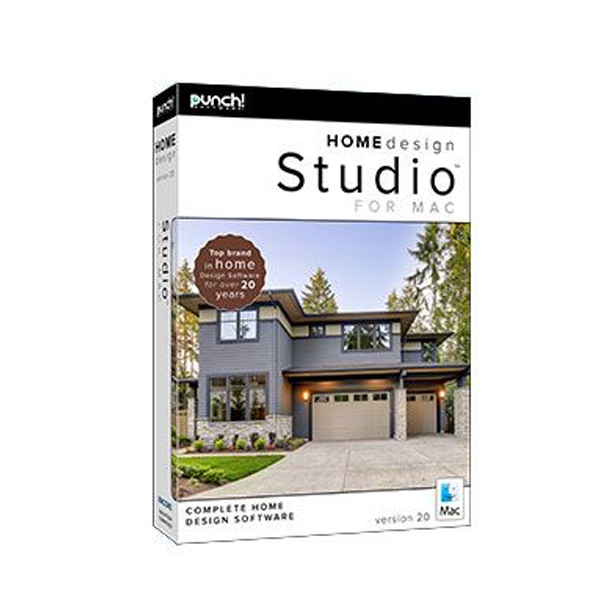

Melanie Werner –
It’s a perfect price program. It will supersede your expectations if you don’t want to do so for your business.
Dagobert Smyth –
This program is simpler than other popular brand name home design and landscape software in several ways! It’s effortless to understand and do! Greatly recommended. I used to have applications (HGTV), now it’s a lot better.
Nathaniel Walter –
First-time users of this application will find it simpler because there are many tools available to personalize the home plan design.
Liam Gow –
Now I can use my MacBook to create structural designs and interior designs.
Florence Lim –
This program is a little more technical than what we were looking for, but it is also simple enough to use for people who don’t know anything.
Jon Mayo –
Simple to understand. Allows you to create whatever you can imagine.