Dragon Professional 16 – Downloadable (ESD)
$1,148.45 Inc GST
Part Number: ESN-K809X-W00-15.0
SKU: DPID-15
Get more done with Dragon Professional 16. Don’t stick around with inefficient ways of getting things done. Dragon Professional lets you create emails, documents, and surf the web without lifting a finger. Train your Dragon software to recognize your voice to achieve even higher accuracy and efficiency.
Dragon Professional 16 Product Highlights:
- Complete your written documents through dictation.
- Use your voice to activate digital shortcuts.
- Customize your speech recognition experience.
- Enjoy features designed with business in mind.
- With more control over images and spreadsheets.
- This product is a digital license.
- This product supports only Windows and mobile devices.
Dragon Professional 16 – Downloadable
Disclaimer: This product is a digital license and does not include physical components such as CDs/DVDs and boxes.
Dragon Professional 16 is the ultimate speech-to-text package from Nuance’s impressive software library. With advanced speech recognition technology from Dragon Professional, set yourself free from the limit of your fingers. Use your voice to activate shortcuts and create documents on the fly. Super-charge your productivity by letting your computer write for you with word-per-word accuracy.
Nuance Dragon Professional software is even more accessible in Australia. Buy your copy of Dragon Professional16 download and retail box editions from the Softvire Australia online store. With Softvire, the speech-to-text functionality that Dragon Professional 16 reviews have loved is just a click away.
The most advanced speech recognition technology
Dragon Professional 16 Turns your voice into text with up to 99% accuracy. The words you need appear on the screen three times faster than typing. In addition, advanced features like the “Acoustic and Language Model Optimizer” lets Nuance learn more about your writing style.
Other advanced features that will improve your productivity include the “Nothing But Speech” filter. Remove necessary vocal tics such as “ahs” and “ohms” from your transcriptions. Above all, you never worry about errors from the speech recognition program.
Easy-to-use
Nuance’s Dragon Professional 16 may seem daunting, but with the included tutorial videos and interactive lessons, you’ll be typing with your voice like a pro in no time. In addition, Nuance’s advanced self-learning features allow it to adapt to the specific format changes you need without extra fiddling. You no longer need to backtrack and fix errors that an older version may not have fixed.
Full command and control
Have complete voice control over your system with Dragon Professional. Control your mouse or shortcut keys using just your voice. Surf online without typing a single word manually with Dragon Professional-compatible web browsers. Create documents and emails using the most prevalent Microsoft Office software with Nuance Dragon.
Digital shortcuts
Schedule appointments and manage your calendar using only your voice. In addition, Dragon Professional 15 lets you search immediately using a voice prompt. Don’t waste time opening up windows and applications when you can easily say what you need.
Transcription and mobile dictation
They transcribed audio clips into full documents with access to Dragon Professional’s accuracy improvements. In addition, use your iOS or Android device to dictate notes for Dragon Professional to record and transcribe.
Create custom words and vocabulary.
Dragon Professional quickly learns acronyms, proper names, and other unique or business-specific phrases you frequently use, so it captures your unique words the way you want. In addition, you can import and export your custom word lists.
So, check the other digital products we have on sale to make your purchase more worthwhile. You can also bundle any of your products to Microsoft products with our other online software on sale.
| Operating System | |
|---|---|
| Version | Individual, Upgrade from Premium 12 and up, Upgrade from Professional 12 and up, Government, Academic |

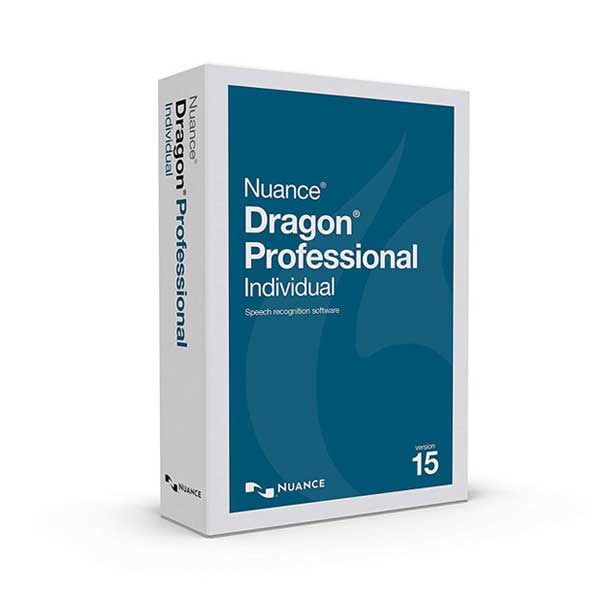


Molly Wells –
Dragon is great and will type for you. The more you use it, the better it works. It has other functions besides just typing text for you.
Gerard Moran –
Dragon is easy to use, easy to set up and adapts rather well. It’s easy to add your own words that may not normally be recognized. Medical terminology can be programmed based on your pronunciation.
Momina Wood –
It’s a perfect time saver anytime you need to get those letters out, as well as a quick way to open Word and start editing the template. It is a favorable review, and the price, when purchased on sale, is fair. It was used to type this review.
Reese Millar –
It is a simple speech recognition app, but people with accents will use it until they train it to understand their patterns.
Jayne Parks –
Nuance’s Dragon Professional Individual V15 includes tutorial videos and interactive lessons. Advanced self-learning features allow it to adapt to the specific format changes that you need. You no longer need to backtrack and fix errors that an older version may not have fixed.
Thierry Sampson –
Dragon Professional The individual records and utilizes the acronyms, proper names, and other terms I commonly use, whether unique or business-specific. I was also able to import and export my unique word lists to provide a unique experience.
Clayton Ward –
A great time saver for me when I need to get some letters out, and it is also a great way to open a word and get to formatting the template. The price is worth it when I bought it on sale, and I used it to type this positive review.
Flannery Yates –
Great software. Makes writing reports, emails, papers, documents so much faster than typing, and I am no slouch when it comes to being able to type.
Rosanna Olsen –
I use this during class. It makes taking down notes easier because I have so many subjects to review simultaneously.
Anabel Walton –
You can design shortcuts to reduce the number of modifications.