2D/3D Training Bundle for TurboCAD Deluxe (ESD)
$154.50 Inc GST
SKU: TBTCDD-2019
These training guides are browser based (HTML) electronic training sessions that are easy to navigate, link to relevant videos, and allows you to save pages to ‘favorites’. You can even right click to look up terms in Google Dictionary, or use Google Translate to translate phrases or entire pages into your own language.
2D/3D Training Bundle for TurboCAD Deluxe Product Highlights:
- Introduction and TurboCAD Basics at the beginning of each guide to put you on the fast track for learning TurboCAD.
- 14 training sessions and over 220 task-specific videos in the 2D training guide.
- 15 training sessions and over 250 task-specific videos in the 3D training guide.
- Session summaries for a concise review of progress.
- Rapid Reference Index for quick location of specific topics.
- Google Dictionary & Google Translate support.
- This product is a browser-based HTML training guide.
- This is a one-time purchase product and doesn’t need renewal.
2D/3D Training Bundle for TurboCAD Deluxe (ESD)
Disclaimer: This product is a digital license and does not include physical components such as CDs/DVDs and boxes.
You can now master 2D/3D Design, Modeling, & Rendering Skills from the comfort of your home with this 2D/3D Training Bundle for TurboCAD Deluxe. This HTML and video guide teaches standard 2D and 3D CAD skills to perform advanced applications on TurboCAD Platinum software.
This training bundle is an exceptional value!
Complete 2D/3D Training Guides for TurboCAD.
It is newly updated for TurboCAD. These HTML and video training easy-to-use standard 2D and 3D CAD skills through easy-to-use, step-by-step sessions. It’s designed for anyone wishing to learn TurboCAD Pro Platinum for Windows in a self-paced, structured session format. This program is also appropriate for students learning CAD for the first time in a classroom setting, whether at school, college, university, or any educational institution.
Easy Way to Learn CAD with TurboCAD
All key 2D features in TurboCAD are presented in the first program. Following basic introductory sessions are 14 learning sessions. Over 220 videos are spread throughout the 14 sessions to demonstrate the presented activities.
From Scratchguidesour First Project
With both the 2D and 3D guides, each session begins with a task worksheet with specific instructsessiut the session. All session sessions, from start to finish, means drawings can quickly be completed within the recommended time frame. Protopractical sessions are also included so you can build your projects from scratch.
So, check the other digital products we have on sale to make your purchase more worthwhile. You can also bundle any of your products to Microsoft products with our other online software on sale.

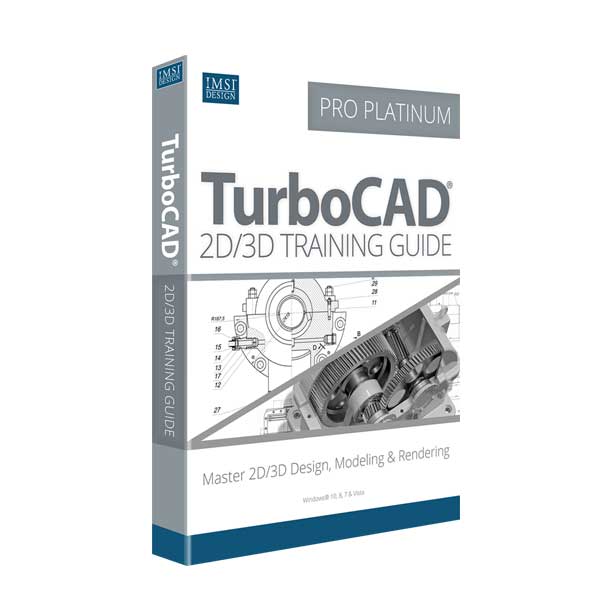

Zach Joyce –
The program has become an extension of my creative mind. Once one gets past the learning curve and the quirks of this software, this program has everything I need and more than I need. I am delighted with it.
Rhian Parry –
The PDF manual includes all versions of TurboCAD software, although it does not include extensive support for users of the deluxe model.
Marvin Akhtar –
TurboCAD Deluxe is a superb 2D/3D CAD software for a variety of individuals. There is more than enough knowledge and video lessons. You can work much more effectively using time-saving tools such as command lines and macros.
gab irabs –
The program has extended my creative imagination. After getting beyond the learning curve and the software’s quirks, this application has all I need and more. It’s quite nice.
N Warren –
This training package has given me a considerable boost in building my skill sets, especially as it pertains to using their software, but it has also provided a significant jump in my ability to effectively express ideas and creativity through digital means.
Jestone ribil –
The program has become an extension of my creative imagination. After you get beyond the learning curve and the software’s quirks, you’ll discover that this application has all I need and more. I’m quite happy with it.
james wams –
My creative imagination has become an extension of the program. Once you get beyond the learning curve and the software’s peculiarities, you’ll find that this tool contains all I need and more. I’m quite pleased with it.
Aubrey Hasmel –
My creative imagination has been expanded as a result of the curriculum. After overcoming the learning curve and the software’s oddities, this application provides what I require and more. It’s extremely pleasant.